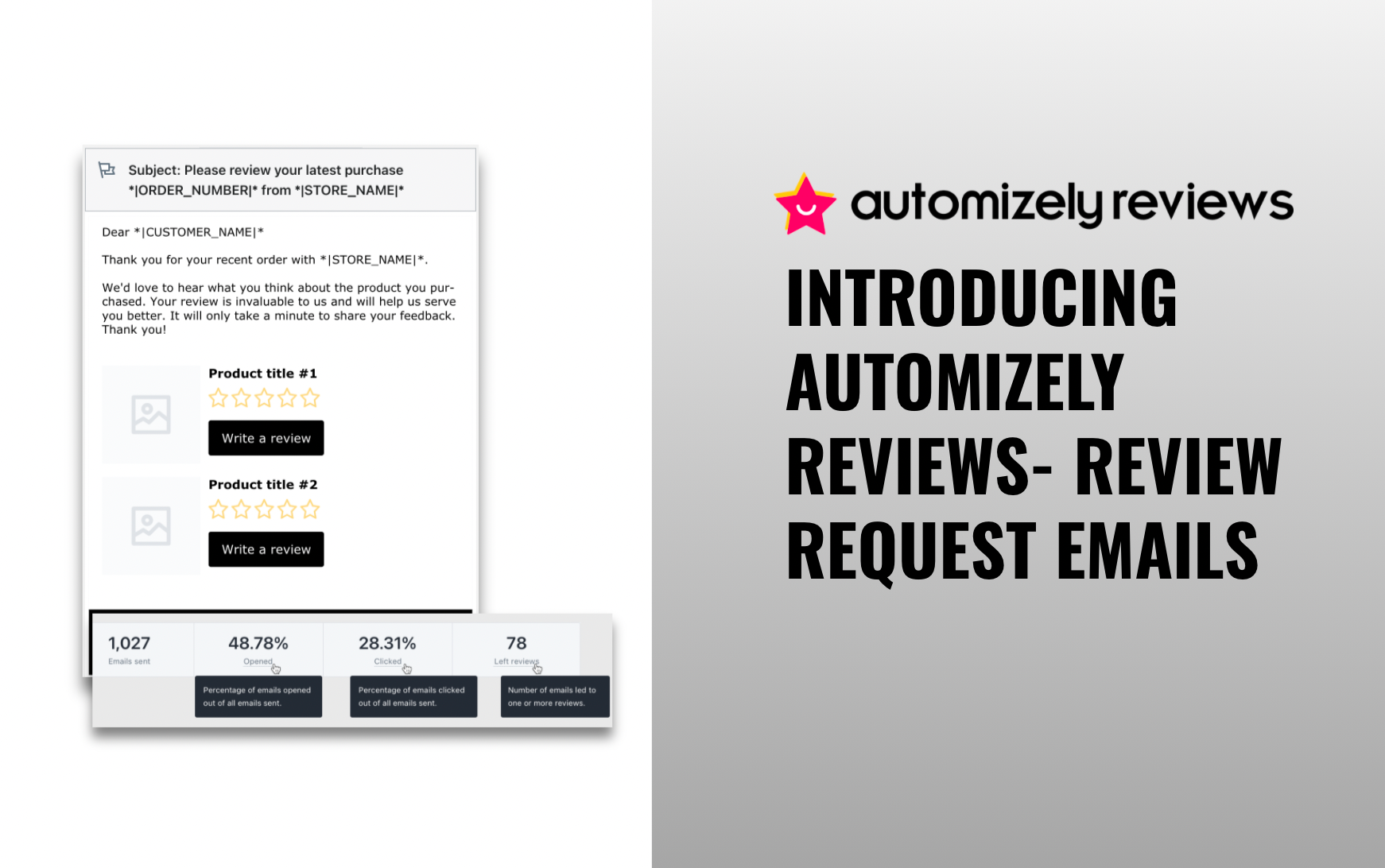87% of marketers vigorously use emails, and on average, a typical customer receives 126 emails every day. Emails have become a popular way of seeking customer reviews. Also, collecting customer feedback is unmissably important to keep upgrading the quality of products.
But will sending non-customized and boring emails help you gather valuable reviews? Or will it lead you to struggle while developing social proof and effective customer retention strategies? Not anymore!!
Introducing review request emails
You can now push customized review request emails with Automizely Reviews that not only help immensely in the collection of customer feedback but also send a signal that your brand strives to build awesome shopping experiences.
Perks of having customized review request emails
- The feature comes with a variety of settings that can help you create and customize automatic emails asking actual customers to submit their testimonials
- It makes your email more personal by letting you choose some of the parameters that provide information about the product, its description, and likewise
- You can edit the email text, preview it, and send it at regular intervals. Send a reminder email if the customer hasn’t left a review just yet. Great reviews make your day, so you can select to be notified every time you get a new review and solicit negative reviews
- If you are among the high-volume sellers who achieve a large number of orders each day, this all-new feature will cut down the time consumed in viewing each order and activating the review email
- Automizely Reviews email customization helps marketers to maximize every opportunity to build a sound personal relationship with the customer via branding and messaging
Steps to customize review request emails:
- Go to the ‘Email settings’ of your Automizely Reviews account and click on the ‘Customize’ button to the edit email template.
- Now, you will find three tabs: Settings, Content, and Styles. Make desired changes in these tabs to create an engaging & beautiful email template.
- In the ‘Settings’ tab, set your four fields- Subject, Sender info, Email trigger time, and Automizely branding accordingly.
- Next, you can go to the Content tab and customize- ‘Header,’ ‘Text,’ ‘Product Items,’ and ‘Footer.’ as per your requirements.
- Send yourself a test email to ensure that all settings are done correctly. Once you check it properly, hit the ‘Save’ button.
Although all fields are self-explanatory, in case you don’t know how exactly the whole process works, check out this help article.
Check the performance of your review request emails from the ‘Email history’ tab to continuously optimize your email campaigns.
With Automizely review request emails, it is possible for sellers to craft an email written in their own voice that is more likely to prompt a user to review your product. In current times, an automated email without a thoughtful, personal message is probably a wrong shot.
In the long run, customers will grow insensitive to opening these types of emails, and consequently, you miss out on an opportunity to convert an email into a review. Thus this helps you go the extra mile to provide top-notch customer service, engage with customers, and increase the likelihood of earning favorable reviews.